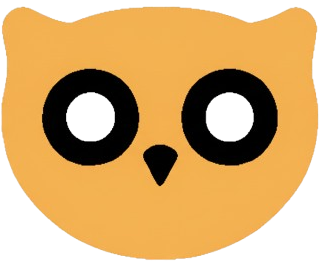Practice smarter, boost confidence, and ace your next interview with AI-powered coaching.
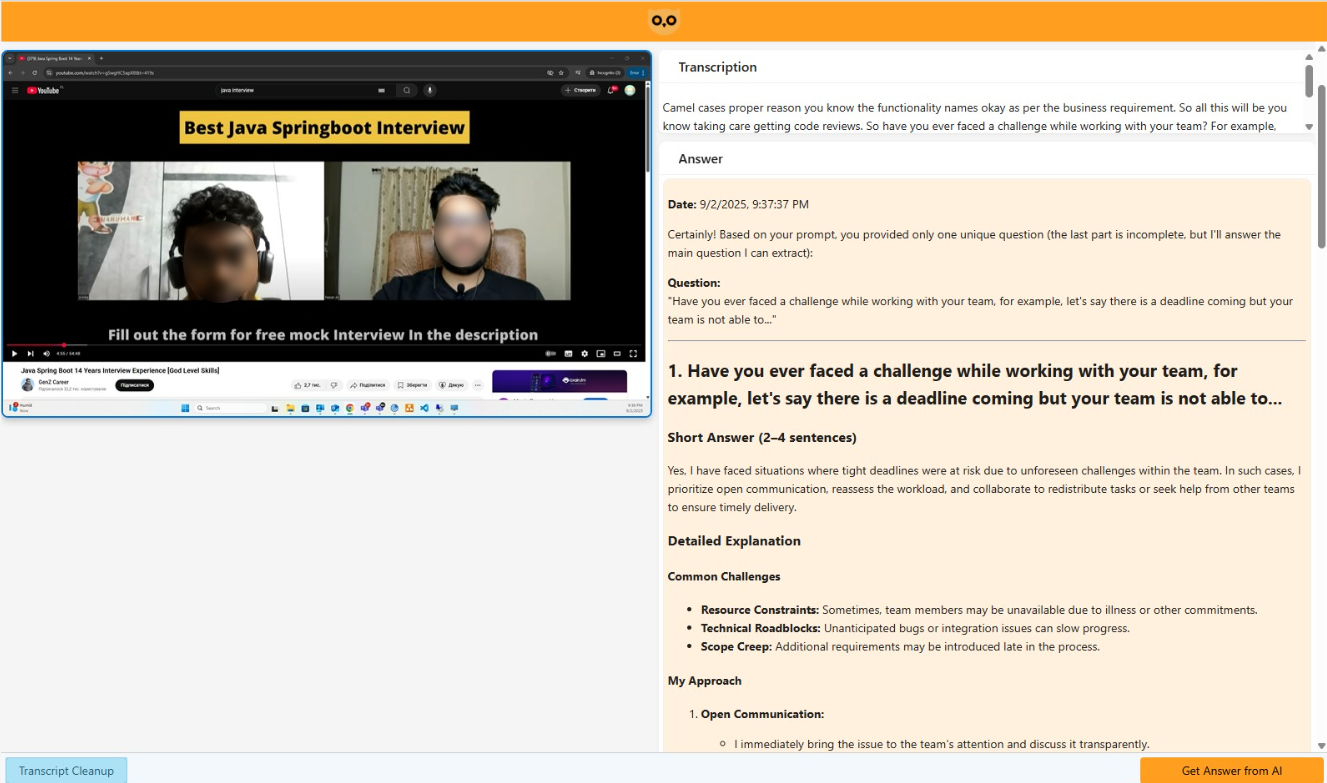
Get a feel for how our platform works with a complimentary
30-minute interview session. It’s the perfect way to experience the process, understand the flow, and see the value before committing.
30-minute interview session. It’s the perfect way to experience the process, understand the flow, and see the value before committing.
Welcome to Owlet-AI!
This guide will walk you through setting up and using our AI Interview Assistant to boost your confidence and help you shine in any online job interview.
Get ready to impress!
This guide will walk you through setting up and using our AI Interview Assistant to boost your confidence and help you shine in any online job interview.
Get ready to impress!
Step 1: Set Up Your Interview Environment
Ensure you have your computer ready for your online meeting (Zoom, Google Meet, Teams, etc.). Position your phone, with the Owlet-AI app open, close to your computer's speaker and microphone. This allows the app to listen to the conversation in real-time without interfering with your video call.
Step 2: Start the Owlet-AI App and Your Online Meeting
Before your interviewer joins, open the Owlet-AI app on your phone. Once your meeting begins and the conversation starts, make sure to click "Start Rec" in the Owlet-AI app. This will begin the real-time transcription and analysis of your interview.
Note: You can also "Enter Interview Topics Here" beforehand to give the AI more context and better prepare its assistance.
Note: You can also "Enter Interview Topics Here" beforehand to give the AI more context and better prepare its assistance.
Step 3: Real-Time Transcription & Conversation Monitoring
As you and the interviewer speak, the Owlet-AI app will continuously transcribe the conversation in real-time. This forms the basis for the AI's understanding of the discussion, allowing it to provide relevant help exactly when you need it.
Step 4: Get AI Help When You Need It Most
Stuck on a tricky question? Need a confident, well-articulated response? Simply tap the "Get Answer from AI" button at the bottom of the Owlet-AI app. The AI will instantly analyze the ongoing conversation and provide a tailored suggestion directly on your screen.
Step 5: Use the AI's Guidance to Ace Your Interview
Read the AI's suggested answer or prompt discreetly from your phone. Use this information to formulate your response, maintain your flow, and impress the interviewer. With Owlet-AI, you have a smart co-pilot ensuring you're never truly stumped.
Features
-
📝 Real-Time TranscriptGet a live transcript of the ongoing interview so you can focus on speaking without missing details.
-
🤖 AI-Powered AssistantThe assistant listens and provides real-time suggestions, hints, or context to help you answer confidently.
-
💡 Smart Prompts & GuidanceReceive instant recommendations for structuring your response, highlighting key skills, or recalling examples.
-
📂 Save Your Entire InterviewAutomatically record and store transcripts of your interviews for review and improvement.
-
📊 Post-Interview InsightsGet a session summary with highlights of strong answers and areas to refine for the next round.
-
🌐 Multi-Domain SupportWorks across roles like Programming, Marketing, Sales, Management, Education, Finance, Customer Support, etc.
Pricing
We’re not charging you during the pilot phase—it’s completely free.
$0
Free Plan
Get now!
Features:
- 1 interview session
- Limited to 30 minutes per session
- 30-minute gap required between sessions